From Wednesday 28 to Friday 30 November, a group of people interested in automated composition with HTML and CSS met for a series of workshops about “Paged Media × PrePostPrint”.
Category: Paged Media Open Source initiative
Paginating Math
Paged.js can work with other JavaScripts to extend the type of content you are trying to produce. Today, we will look at a very simple use case: the addition of an external script transforming Math content before pagination.
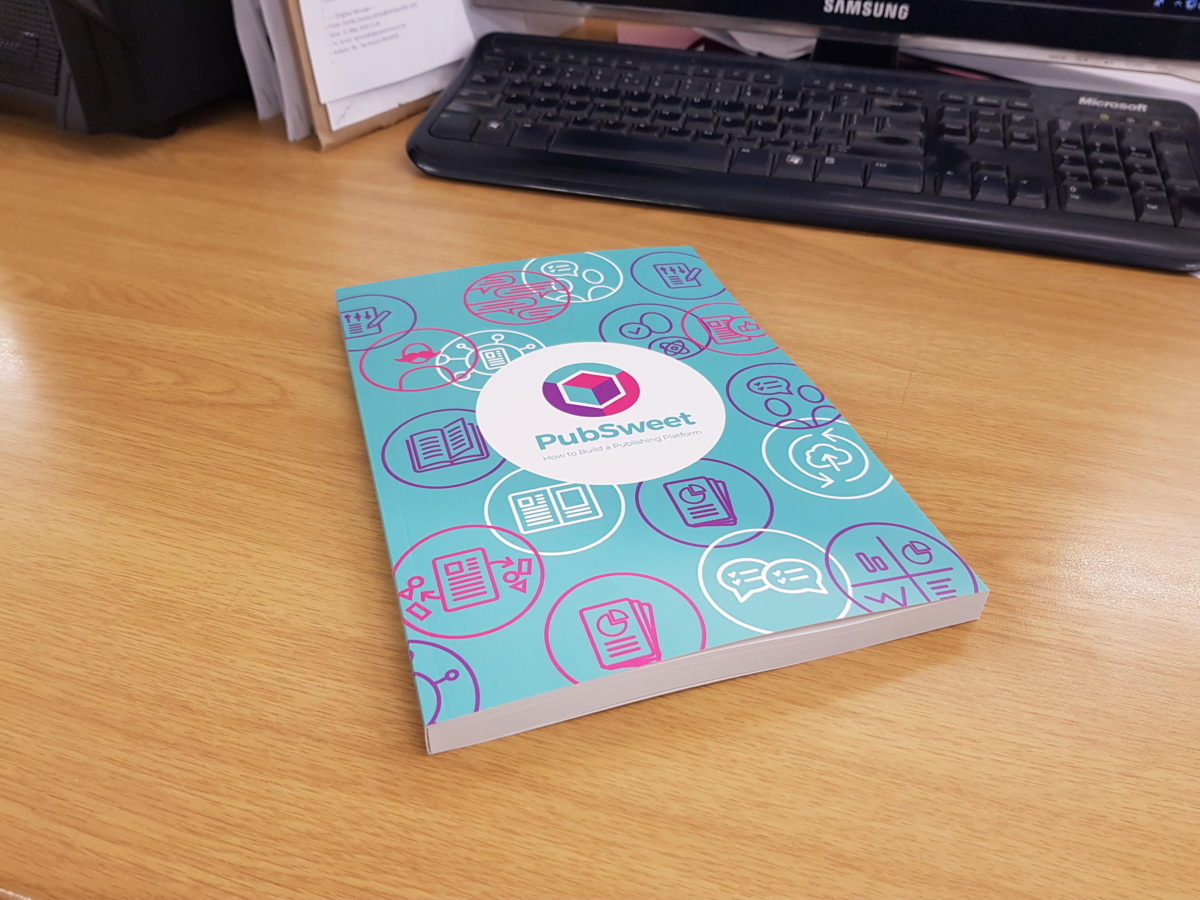
Paged.js - sneak peeks
Six months ago, Fred Chasen and Julie Blanc started to work on a library to paginate content in the browser. Today, that tool has a name, and even if it’s not bulletproof yet, I wanted to show an example of what we can do with it. And the best part is that it’s only the beginning.
Paged Media approaches : page floats
In CSS specifications, the float property is very interesting. The property indicates that an element is to be removed from the normal flow and instead be placed into a different place - currently, on the right or left side of its container. Text and other inline elements will then surround the floated element.
Editoria — Building a Book in a Browser
A couple of years ago, the University of California Press and the California Digital Library partnered with Coko to begin an ambitious project to develop a workflow application that would allow books to be built in a browser using entirely open source technologies. Editoria is that app.
Paged Media approaches (Part 1 of 2)
Designing a book or a print-ready PDF requires that you think by pages. This is the major difference between formatting for the web and for PDF/Print. In a browser, we are able to implement a fixed height block with overflowing/scrollable content or automatic height block based on content. But for print/PDF, we need to be able to create pages of HTML content i.e. we need to be able to fractionate the content.
